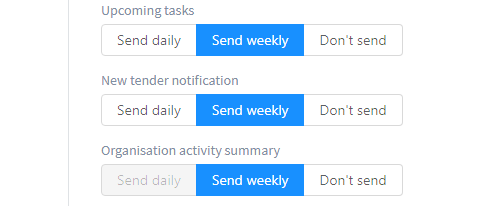How it works
Tender rocket makes it simple to build a tender process within your organisation. When you register for an account, you can specify what kind of tenders you'd like to see, then we only show you tender opportunities that match this criterion.
You can customise the range of tender values that you're interested in, and ensure you only see tenders that give you enough time to submit your application.
Rather than navigating thousands of tenders, trying to decide which is right for you, simply define the target market of your business and we do the hard work for you.
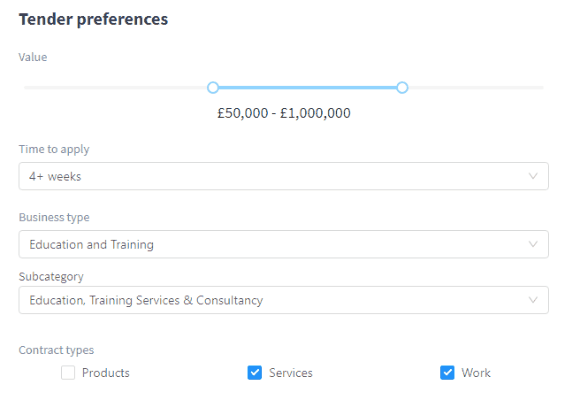
Never applied for a tender before, or familiar with the process but need a refresher? No problem.
The Tender Rocket platform automatically generates tasks with handy how-to videos as you accept and progress tenders through the process. This makes it easy for you to keep track of what you need to do next, and of what's required at each step of the journey
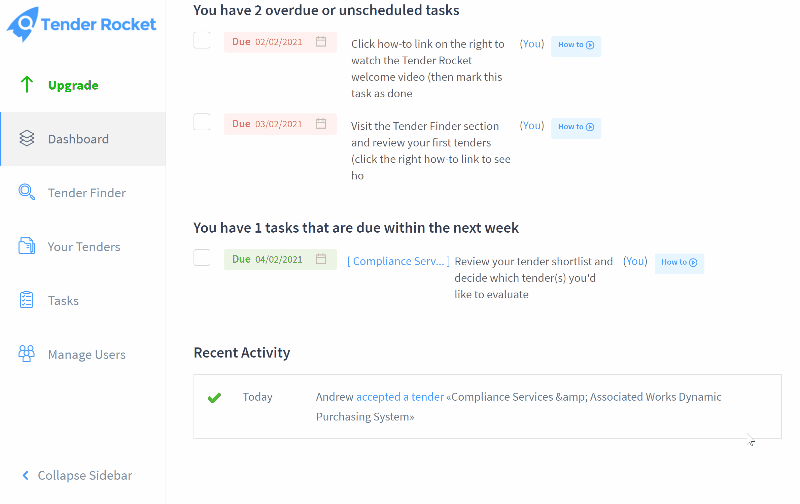
You can specify which tenders show in your Tender Finder by location. You can use Tender Rocket to find nationwide tenders, or if you are looking for tender opportunities in your local area then you can restrict the tenders we show you by location.
If you choose to refine tender by location, then you can input your location and the radius around that location that suits you.
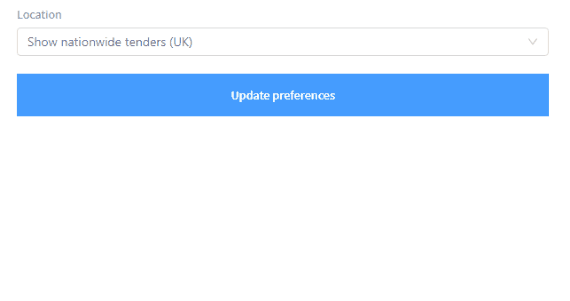
You might want to manage the tender process yourself, however, if you manage a team of people then we make it easy for you to delegate the responsibility of finding and applying for tenders to someone in your team.
Delegating responsibility is easy. Simply select that "someone else will be responsible" when you sign up, then specify the name and email address of that person. We will then email them with everything they need to know to get started.
Tender preferences are consistent across all users, so once your account is set up you can start finding and reviewing tenders on Tender Rocket.
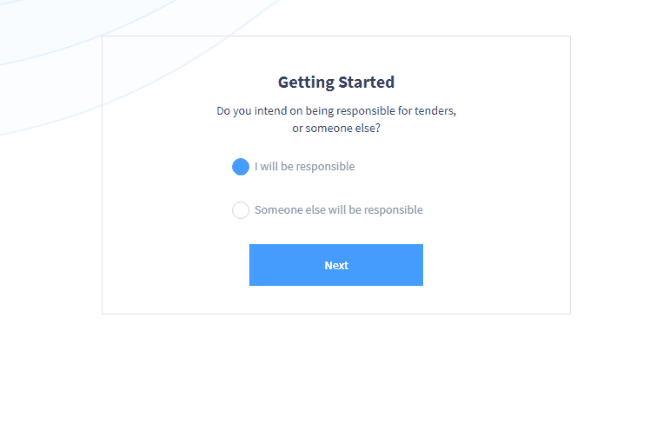
Once you've configured your tender preferences, the tender finder section allows you to see, at a glance, the information against each tender that meets your criteria.
We show you the location, contract value, publication date, and closing date. If you'd like to see more information, then clicking "View full tender" shows the full tender description.
From here you can reject tenders that you aren't interested in, or shortlist the ones that you feel are worth further investigation. Once you've shortlisted a tender you can see even more information, including the link to the tender portal it originated from.
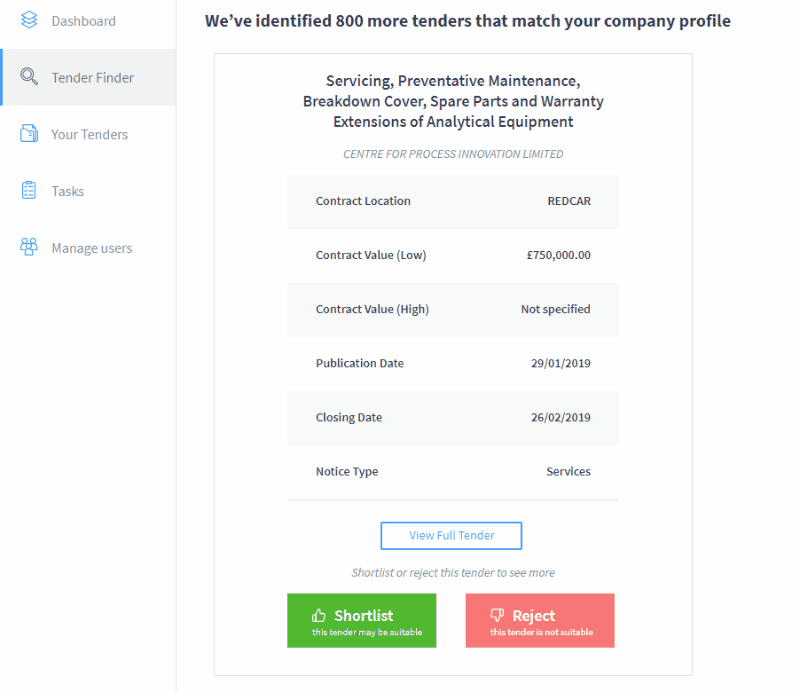
We allow you to assign a responsible user to each tender that you shortlist, allowing you to manage the process more effectively if you plan on having multiple people within your team responsible for reviewing or submitting tender responses.
You can manage which users are responsible for each tender, or if multiple people are responsible, then you can set responsibility task by task.
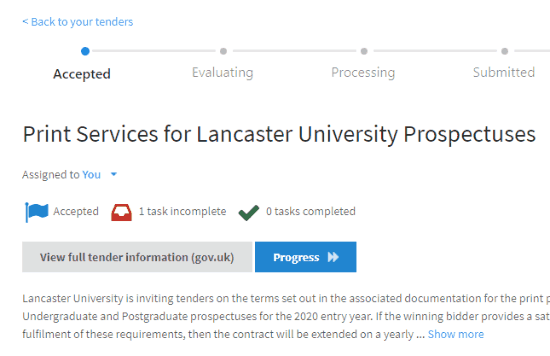
Once you shortlist a tender it will appear in the Your Tenders section in Tender Rocket. This area has several swim-lanes allowing you to see at-a-glance the status of the tenders you are considering, or actively working on.
You can drag tenders from left to right as you complete each stage, progressing tenders from Shortlisted, to Evaluating, through to Preparing for Submission, Submitted, and finally, Won or Lost.
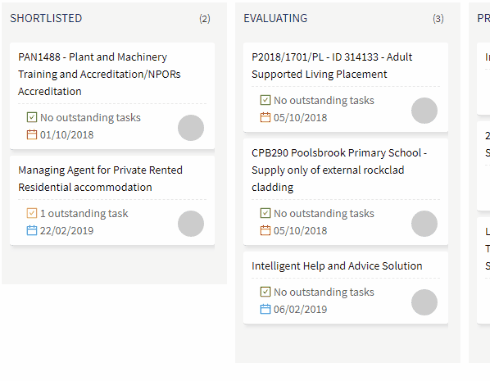
Tender Rocket isn't just a tender finding tool, we make the whole process as simple and pain-free as possible by guiding you, or your responsible user, step by step through the process.
As you progress tenders through the various stages in the Your Tenders section, Tender Rocket automatically allocates tasks at the point they’re needed. Each task comes with a short how-to video, walking you through what you need to do at the time that you need to do it.
We also allow you to add custom tasks should there be other actions that you need to delegate, schedule, or be reminded of.
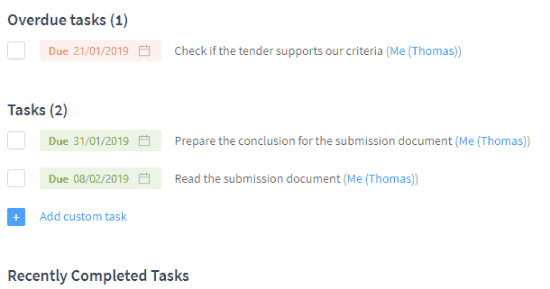
Tender Rocket sends you digest emails, either weekly or daily, keeping you updated about your upcoming tasks, and new tenders on the platform.
If you have multiple users in your organisation then our Organisation Activity Summary gives you a quick update about what tender activities have happened each week. Or, if you don't want to receive emails, then you can turn them off.